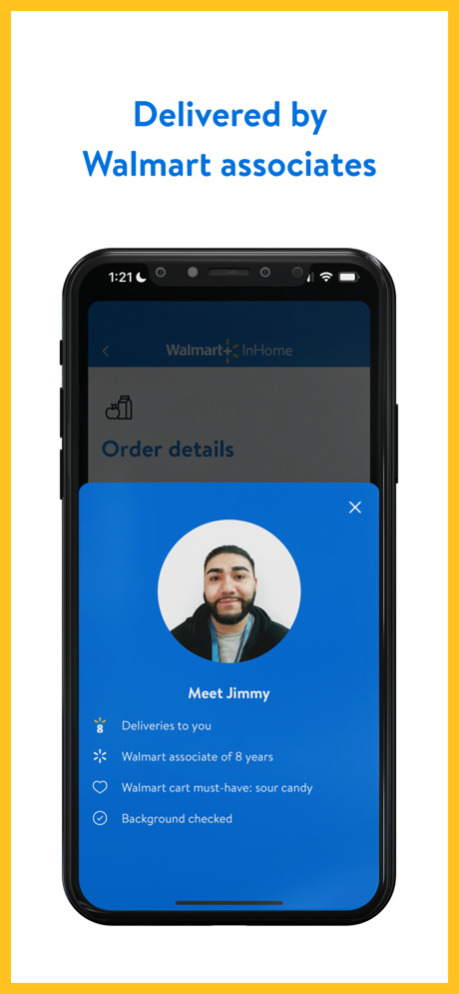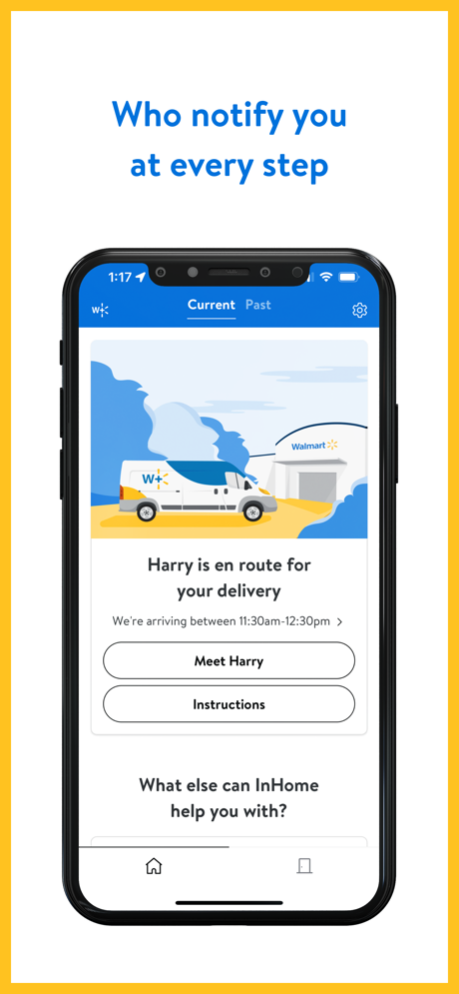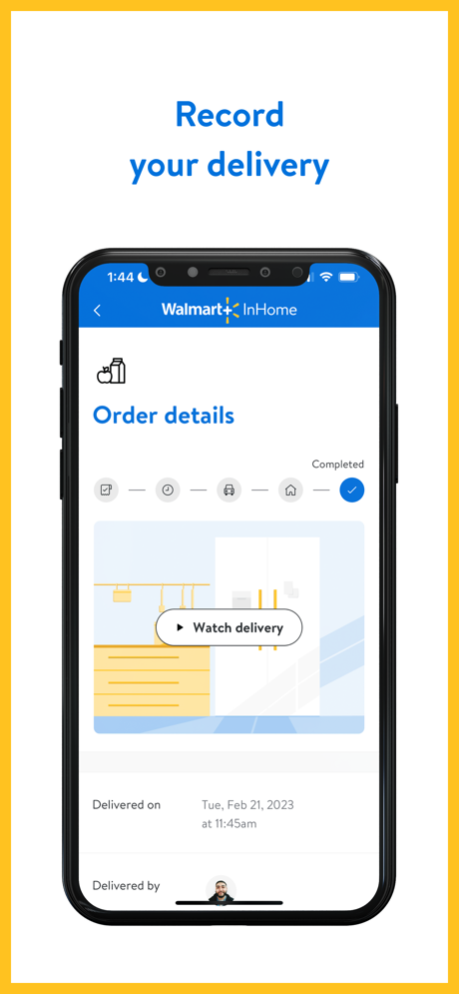Walmart InHome Delivery 1.18.0
Continue to app
Free Version
Publisher Description
Walmart+ InHome is a new delivery service that gets the to-dos done. InHome uses smart entry technology to let our full-time, safety-trained associates deliver Walmart groceries and household essentials beyond your door. You can either set up your home's own keypad or get a smart device installed by our team to let associates bring in and neatly put away items into your home (even into your fridge). Head to www.walmart.com/plus/inhome to sign up and get started.
How to use Walmart+ InHome:
• See if your address is eligible, then sign up for InHome membership at www.walmart.com/plus/inhome
• After you've joined, place your order for store delivery in the Walmart app or on Walmart.com and make sure "InHome Delivery" is selected at checkout
• Your first order will arrive at your doorstep, so you can meet our team. Then, schedule an installation of a smart device (or set up your home's keypad) in our app to enable delivery into your home.
Key Features of the Walmart InHome app:
• Customers with devices set up can watch a video recording of every delivery into their home—they're available as soon as 15 minutes after delivery completion, and are watchable for up to a week after
• Get notifications at every step of your delivery—including when your order is on its way to your house and when the delivery has finished
• Meet the InHome associate who'll deliver your groceries
Do Not Sell My Personal Information
Please scroll down to the footer of our Privacy Policy below to find the "Do Not Sell My Personal Information" link https://corporate.walmart.com/privacy-security
Feb 15, 2024
Version 1.18.0
Stability fixes and minor UI changes
About Walmart InHome Delivery
Walmart InHome Delivery is a free app for iOS published in the Health & Nutrition list of apps, part of Home & Hobby.
The company that develops Walmart InHome Delivery is Walmart. The latest version released by its developer is 1.18.0.
To install Walmart InHome Delivery on your iOS device, just click the green Continue To App button above to start the installation process. The app is listed on our website since 2024-02-15 and was downloaded 2 times. We have already checked if the download link is safe, however for your own protection we recommend that you scan the downloaded app with your antivirus. Your antivirus may detect the Walmart InHome Delivery as malware if the download link is broken.
How to install Walmart InHome Delivery on your iOS device:
- Click on the Continue To App button on our website. This will redirect you to the App Store.
- Once the Walmart InHome Delivery is shown in the iTunes listing of your iOS device, you can start its download and installation. Tap on the GET button to the right of the app to start downloading it.
- If you are not logged-in the iOS appstore app, you'll be prompted for your your Apple ID and/or password.
- After Walmart InHome Delivery is downloaded, you'll see an INSTALL button to the right. Tap on it to start the actual installation of the iOS app.
- Once installation is finished you can tap on the OPEN button to start it. Its icon will also be added to your device home screen.